Canva And Other Design Apps
Looking for some Canva alternatives? Canva, the popular free online graphic design tool, is massively popular. And for good reason – it's a great tool! But as much as that may be the case, there are plenty of other apps that can help you accomplish the same types of tasks.
So if you're looking for a new approach, or maybe even just some new templates or interface options, the graphic design apps that I'm going to feature in this post are absolutely worth checking out.
For each Canva alternative, I'll tell you a bit more about it, as well as why you might want to pick it over Canva when push comes to shove. At the end, I'll also share some recommendations for specific use cases, such as the best alternatives for video, social media, Android, iPhone, and more.
Ready to dig in? Let's gooooooo.
Note – I updated this list of tools most recently in September 2021.
Best Canva Alternatives for 2021
Like Canva, all of these tools allow you to create gorgeous designs without needing to be a professional designer. That is, no Photoshop skills required!
1. Stencil

Stencil is a graphic design tool that's focused on marketing, rather than making graphic design accessible. And beyond marketing, Stencil is specifically focused on social media images.
This "niching down" allows them to offer a hyper-focused tool, though you'll also lose some flexibility when it comes to templates and stock photos.
The big draw of Stencil is that it's designed to allow you to push out social media images as quickly as possible. And it's also stupid simple to use.
Stencil has hundreds of templates, 1,200,00+ CC0 images, 800,000+ icons, 100,000+ quotes, and lots of other nifty features.
They have a free plan that lets you create 10 images per month. But if you really want to use it to boost your social media tools, you'll need one of the paid plans starting at $9 per month.
Go to Stencil
Psst. I reached out to Stencil after seeing how many people were signing up and they gave mean exclusive coupon good for 10% off any plan. Just enter codeNEWCOMER at checkout to get the discount.
2. Snappa

Like Canva and DesignBold (next on this list), Snappa is another all-purpose design tool that simplifies graphic design enough to make it accessible to an average person. Quickly create images based on set dimensions or pre-built templates. Then, edit and add effects as needed to create the perfect design.
Snappa offers up 200+ fonts and 3,000+ vectors and shapes to help you create some stunning designs. And what's really nice is that you can schedule your images to post on social media without leaving the Snappa interface.
That's definitely handy!
Like Canva and DesignBold (again!), Snappa also has a feature that lets you automatically resize images to convert between different dimensions.
Snappa has a free plan that allows 5 downloads per month. After that, you'll need to go with the $10 per month pro plan.
Go to Snappa
3. Crello
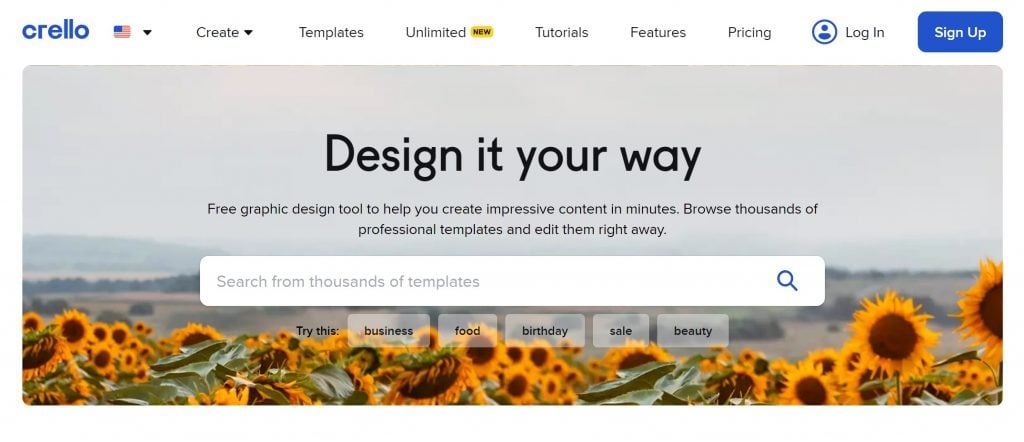
Crello is a newer image design tool that comes from the Depositphotos team. It lets you easily spin up a range of images for all different types of use cases, including some great-looking templates.
Crello isn't just for images, though. It can also handle video, which makes it a solid Canva alternative for video.
If you look in the comments of this post, you'll see that a lot of people really love Crello's editor, though I haven't personally used this tool extensively.
Crello has a free plan that lets you download up to five designs per month. You can also access 200+ million royalty-free stock photos from Depositphotos along with thousands of full HD video clips and animations.
If you want support for unlimited image downloads, Crello's paid plans start at $7.99 per month with annual billing.
Go to Crello
4. Pixlr (X or E)

Pixlr is one of my favorite free Canva alternatives because it gives you so much flexibility. There are two different versions of Pixlr that you can choose:
- Pixlr X – this is a stripped-down design tool that best matches what Canva offers.
- Pixlr E – this is a heavy-duty image editor. Think of it like Adobe Photoshop, but everything happens in your browser and it's free.
If you go with Pixlr X, you'll get a bunch of different templates for popular formats such as YouTube thumbnails, Instagram posts, Facebook posts, Twitter, Pinterest, and so on.
Both Pixlr X and Pixlr E have full-featured free versions. But if you pay for the premium plan you'll get more advanced editing tools and free access to elements such as overlays, icons, decorative texts, and more.
Go to Pixlr
5. DesignBold

DesignBold is a tool that's quite similar to Canva. While you'll feel right at home in DesignBold's interface if you're already familiar with Canva, DesignBold does do a couple things well to differentiate itself.
First off, it has a much larger selection of stock photos. SO if you were always disappointed by the stock photos available in Canva, you'll be happy to know that DesignBold struck a deal with the popular stock photo site DepositPhotos to make all of DepositPhotos' stock images available inside DesignBold (for a fee of course).
Additionally, DesignBold has a whole new set of templates that you can choose from when you're creating your designs.
Like Canva, DesignBold has a stellar free plan. Then, if you want more features, you can upgrade to a paid plan to get access to tools like:
- 15,000+ new pre-made layouts
- 20MB upload limit (free plan is 2MB)
- Download transparent PNG
- Download PDF for Print (in beta)
- Custom color palettes for your own design info
- Ability to upload custom fonts
- Magic resize tool to reuse the same design across different dimensions
The pro plan starts at $7.99 per month.
Go to DesignBold
6. Fotor
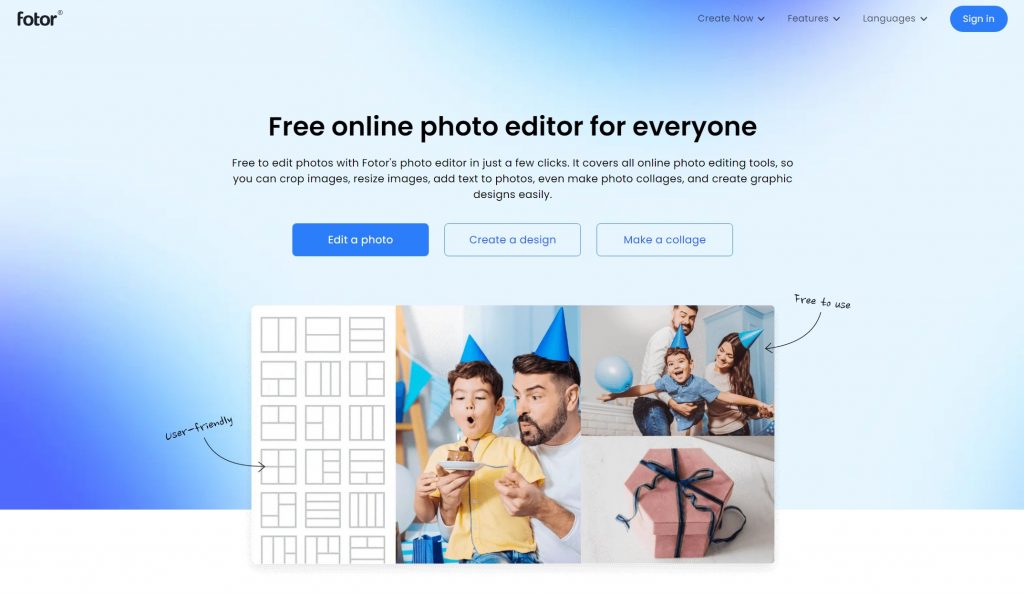
Fotor is another tool that offers a surprisingly similar interface to Canva. If you enjoy the Canva interface, you'll feel right at home in Fotor.
Like the others, you select your dimensions and then build your page from a variety of text and shape elements. Or, you can always start from a pre-made template if blank canvases aren't your thing.
The only downside of Fotor is that, at the time I'm writing this post, their library of elements is not nearly as good as Canva or DesignBold.
Fotor has a free plan that gives you unlimited access to all of the basic features. For more advanced features and more layouts and elements, the paid plans start at $8.99 per month or just $39.99 for an entire year if you pay annually.
Go to Fotor
7. Piktochart

Piktochart is what Canva would look like if it were exclusively focused on infographics and charts and graphs. It's definitely a niche use, but if you do find yourself needing to create infographics or reports, then Piktochart is a specialized tool for the job.
Piktochart includes a number of infographic templates to make it easy for you to create an infographic even if you've never done it before.
While Piktochart does have a free plan, you really need to go with the pro plan if you want access to the best templates and features.
Go to Piktochart
8. PicMonkey

PicMonkey is more focused on photo editing than full-on graphic design like Canva, DesignBold, and Stencil. While you can add text and vectors, most of the tools are on adjusting things like exposure, colors, and more.
It's a nice tool for photo editing, but if you need something to truly mimic Canva and others, then it might not be the best alternative.
PicMonkey was recently acquired by Shutterstock, so it will be interesting to see how that integration plays out in the future.
Go to PicMonkey
Apps Like Canva for Android and iPhone
Want to take your graphic design mobile? While these apps can't quite match the versatility of Canva's desktop version, they do let you take your designing on the go.
9. Desygner

Desygner is an app that's available for both iPhone and Android that allows you to create all types of designs on your mobile phone. It's surprisingly powerful. That is, it's far more than just creating images with text like many other graphic design mobile apps.
With it, you can design:
- Facebook covers and posts
- Twitter covers and posts
- Pinterest graphics
- Marketing materials
- Invitations
- Lots more
For a mobile app, it's definitely one of your best options for a Canva-like experience on-the-go. There's also a web app version that's on the way.
Go to Desigyner
10. Adobe Spark Post

Adobe Spark Post is a mobile design app from the people behind Photoshop. So I think it's fair to say that Adobe knows a thing or two about making a solid design tool. But while Spark Post does come from Adobe, it's got nowhere near the learning curve of Photoshop.
Like Canva, it's graphic design…simplified. With Adobe Spark Post, you can quickly whip up a variety of social media images straight from your phone.
Adobe Spark Post has apps for both iOS and Android.
Go to Adobe Spark Post
11. GoDaddy Studio (Over Edit)

Formerly known as Over Edit, GoDaddy Studio is a popular Canva alternative for iPhone and iPad users that lets you create all types of images from your iOS device. You can use it for social media graphics, logos, flyers and posters, or even just adding some simple text to your images.
GoDaddy Studio also supports video, so you can use it for basic video editing on your device as well.
Go to GoDaddy Studio
12. Kriadl
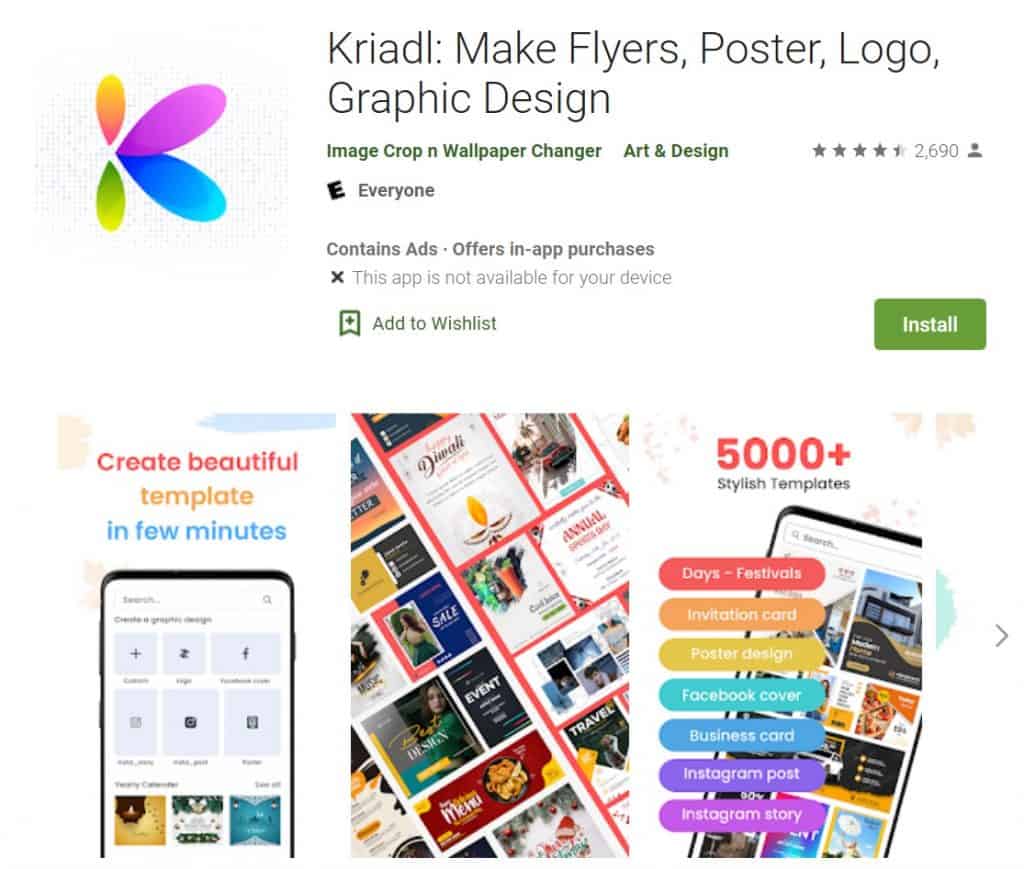
Kriadl is another great alternative for Android users. Using your Android device, it can help you create social media graphics, posters, greeting cards, flyers, and more.
If you're familiar with Canva's interface, you should feel right at home with Kriadl as the basic approach is exactly the same.
Kriadl also offers an iOS app, though it's not nearly as popular as the Android version.
Go to Kriadl
Which Is the Best Canva Alternative?
And that just about wraps up my list of alternatives to Canva! As I come across more great graphic design tools, I'll be sure to add them to the list.
To help you decide, I'll go through my recommendations for different use cases.
Best Canva Alternative for Social Media Images
If you're specifically looking for a design tool to help you with social media images, then I think Stencil is probably the best option.
Best Canva Alternative for Video
If you're specifically looking for a Canva alternative for video, I think that Crello is a great option. Crello has had video support from day one, so it's definitely not an afterthought feature.
Best App Like Canva for Android Users
If you're looking for an Android app for design, consider GoDaddy Studio.
Best App Like Canva for iPhone Users
If you're looking for an iPhone app for design, I also think that GoDaddy Studio can be a good option.
And that wraps up the list! If you come across any tools similar to Canva that you think are worth sharing, I'd love if you left a comment so I can add them to the list.
Colin Newcomer is a freelance writer for hire with a background in SEO and affiliate marketing. He helps clients grow their web visibility by writing primarily about digital marketing, WordPress, and B2B topics.
Canva And Other Design Apps
Source: https://www.cnewcomer.com/canva-alternatives/
Posted by: hawthornethersibley.blogspot.com

0 Response to "Canva And Other Design Apps"
Post a Comment